
#OPHCRACK UNIVERSAL USB INSTALLER HOW TO#
In this tutorial we'll show you how to create a Ophcrack Live USB drive and use it to recover a lost Windows 10 password, without removing or changing the original password.ĭownload the CD image from Ophcrack's website. It works with Windows 10, 8, 7, Vista and XP.
#OPHCRACK UNIVERSAL USB INSTALLER SOFTWARE#
Ophcrack is the most effective password cracking software that can help you recover Windows password quickly. Over the years, we've seen many conversations in our Community where IT professionals have discussed the use of buzzwords, from "cloud" to "Internet of Things" to "Future Proof." And as technology keeps changing, so do the buzzword.Lost Windows 10 administrator password and you're locked out? There are different ways to reset forgotten Windows 10 password, but what if you need to retrieve the original password? That's where Ophcrack comes in. What's the worst marketing buzzword you've seen? 2022 Edition! Spiceworks Originals.I found one reference in this thread:https. first off, let me say, YES i did google and search spiceworks for previous coverage on this issue. In 25 years of windows, i've never seen this before. Hi All, i'm hoping someone can help me out - i'm stumped. Windows 2019 not using available RAM - Revisit Windows.My goal is to Disable any account in a specific OU that has not logged into our systems in x many days.Are there any good PS scripts for. There doesn't seem to be a reliable way to get the timestamp attribute from different sources that may be logging it. Auto disable If not used for x days Windows.

But, I will admit, none of those emails came from someone who is currently in outer. Sending an email is nothing news breaking, right? I mean, this morning alone, I've received over a hundred since last night.
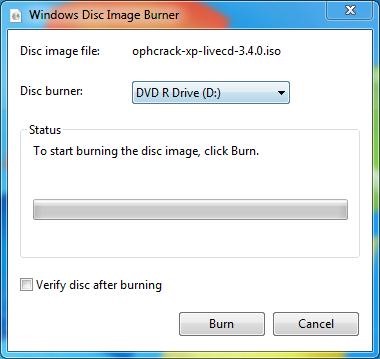
You can now log on with the new password. If you don’t know your user name, just type net user to list the available user names.ħ. You should see a command prompt where you can enter the following command to reset the Windows password (see screenshot above): After you see the logon screen, press the SHIFT key five times.Ħ.
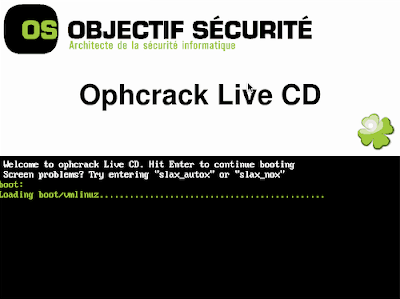

Reboot your computer and start the Windows installation where you forgot the administrator password.ĥ. Type this command to replace sethc.exe with cmd.exe:Ĭopy /y c:\windows\system32\cmd.exe c:\windows\system32\sethc.exe This creates a copy of sethc.exe to restore later.Ĥ. Type the following command (replace “c:” with the correct drive letter if Windows is not located on C:): Note that Windows PE (RE) usually resides on X.ģ. To find the drive letter, type C: (or D:, respectively) and search for the Windows folder. In Vista and Windows XP, it is usually C:, in Windows 7, it is D: in most cases because the first partition contains Startup Repair. Find the drive letter of the partition where Windows is installed. Boot from Windows PE or Windows RE and access the command prompt.Ģ. Text To reset a forgotten administrator password, follow these steps: ^ġ.


 0 kommentar(er)
0 kommentar(er)
